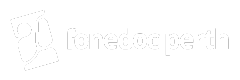A cracked phone screen is one of the most common and frustrating problems smartphone users face. Whether your phone slipped from your hands, fell off a table, or suffered an unexpected impact, screen damage can disrupt daily use and even pose safety risks. The good news is that phone screen repair can be done either at home or by professionals. In this guide, we’ll walk you through different repair options, from DIY fixes to professional repair services, to help you choose the best solution for your device.
Why Shouldn’t You Ignore a Cracked Phone Screen?
Many people continue using their phones with a cracked screen, thinking it’s only a cosmetic issue. However, ignoring the damage can lead to serious problems over time, such as:
- Further Damage: Small cracks can expand and worsen, making the screen unresponsive or causing dead spots on the display.
- Safety Hazards: Tiny glass shards from a broken screen can cut your fingers while swiping or typing.
- Reduced Resale Value: Phones with cracked screens lose significant value, making it harder to sell or trade-in for an upgrade.
- Water and Dust Exposure: Cracks can allow moisture and dust to enter the device, leading to internal damage and costly repairs.
DIY Phone Screen Repair and What You Need to Know!
If you have the right tools and are comfortable with small repairs, a DIY phone screen repair might be an option. However, this process requires patience and precision. Here’s what you’ll need and how to do it safely.
Essential Tools for DIY Phone Screen Repair:
- A replacement phone screen that matches your model
- A precision screwdriver set to remove tiny screws
- A suction cup or plastic prying tools to lift the screen
- A heat gun or hair dryer to loosen the screen adhesive
- Adhesive strips or glue to secure the new screen in place
- Tweezers for handling small components
Step-by-Step Guide to Replacing a Cracked Phone Screen:
- Turn Off and Disconnect Your Phone: Power down the device and remove any SIM or memory cards.
- Remove the Screws: Most phones have tiny screws near the charging port that need to be removed before opening the case.
- Apply Heat to Loosen the Screen: Use a heat gun or hair dryer around the edges of the screen to soften the adhesive.
- Carefully Lift the Broken Screen: Use a suction cup and prying tool to gently separate the screen from the phone body.
- Disconnect the Screen’s Cables: Inside the phone, detach the screen’s connectors from the motherboard with caution.
- Install the New Screen: Reconnect the display cables and firmly press the new screen into place.
- Secure Everything and Test Your Phone: Reassemble the device, power it on, and test the touch functionality to ensure everything is working correctly.
When Should You Choose a Professional Phone Screen Repair Service for the Best Results?
While DIY repairs can be cost-effective, they also come with risks. Seeking professional repair services may be the better option if:
- Your phone screen damage extends to the LCD or touch functionality, affecting performance.
- You lack the necessary tools, expertise, or confidence to complete the repair.
- Your phone is still under warranty, and attempting a repair yourself may void it.
At Fone Doc Perth, our skilled technicians specialize in phone screen repair for iPhones, Samsung devices, and other major brands. We provide fast, affordable, and high-quality screen replacements, ensuring your device looks and functions like new.
How Much Does it Cost to Repair a Phone Screen?
The cost of repairing a phone screen varies based on several factors:
- The brand and model of your phone
- The severity of the screen damage
- Whether only the glass or the entire display needs replacement
Some Tips to Prevent Future Phone Screen Damage
To avoid the stress of dealing with a cracked screen, take the following precautions:
- Use a Tempered Glass Screen Protector: Adds an extra layer of protection against drops and scratches.
- Invest in a Shockproof Case: A sturdy case with raised edges can help absorb impact and prevent cracks.
- Avoid Carrying Your Phone with Keys or Coins: Sharp objects can scratch the screen and weaken its durability.
- Be Cautious in Risky Environments: Use extra care when handling your phone around hard surfaces, near water, or in crowded areas.
Final Thoughts on Fixing a Cracked Phone Screen
A cracked phone screen can be frustrating, but it doesn’t mean you need a new device. Whether you attempt a DIY fix or seek professional help, repairing your screen early can prevent further complications. If you’re in Perth, Australia, visit Fone Doc Perth for quick and reliable phone screen repair services that restore your phone to its best condition.
Need help with phone screen repair? Contact Fone Doc Perth today for expert service!